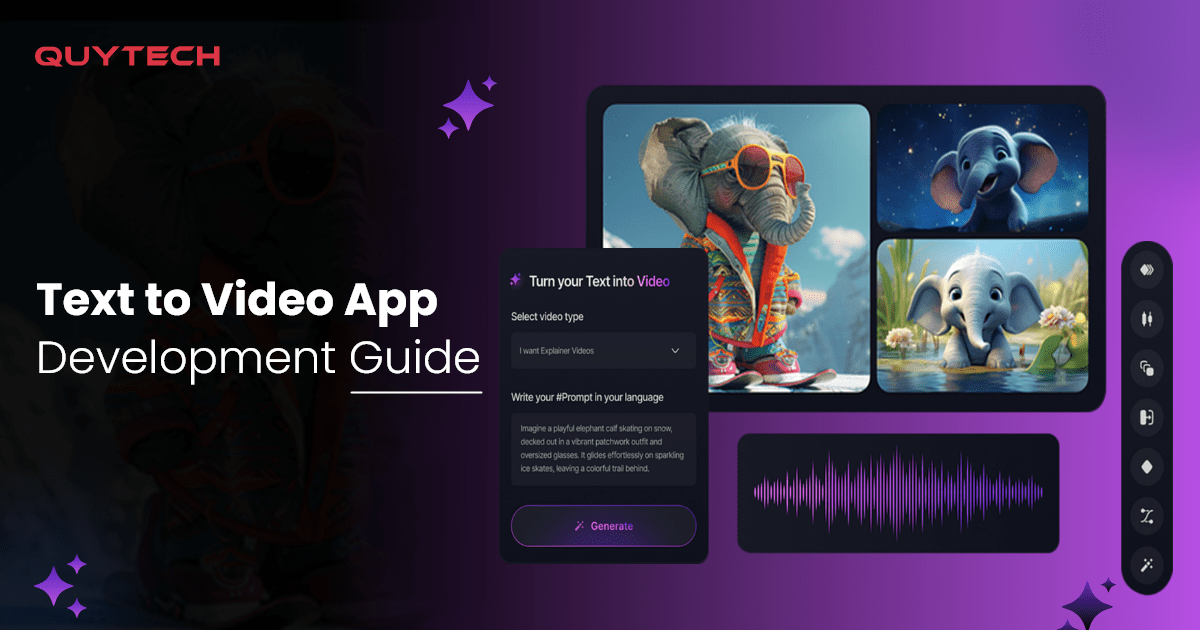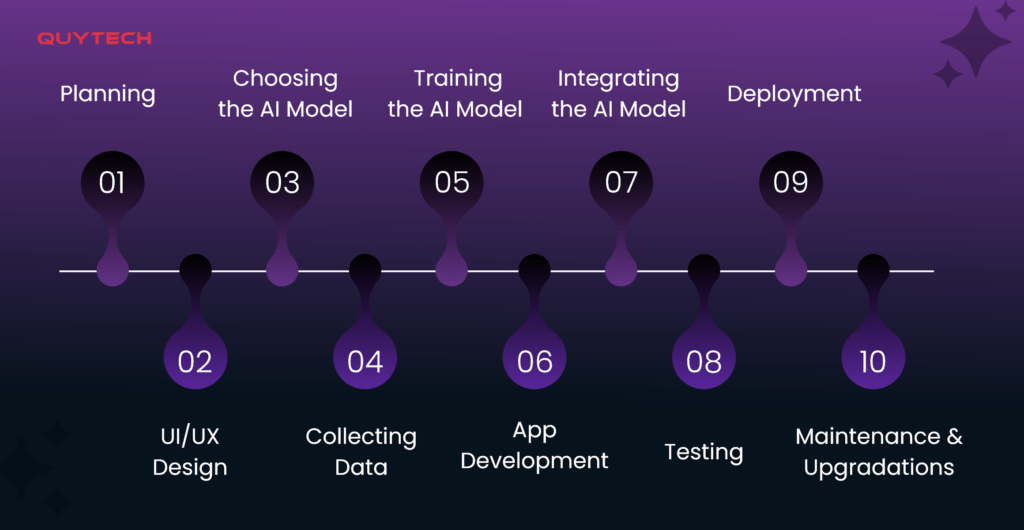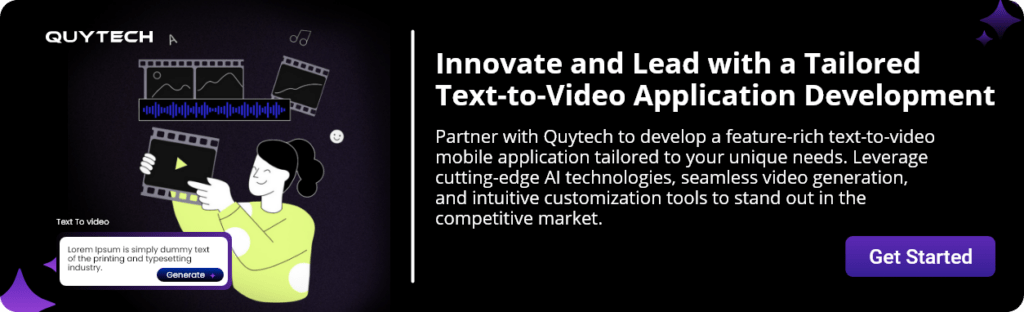Text-to-video apps are platforms that allow you to create videos just by giving text-based commands. These applications are powered by artificial intelligence that uses a vast amount of data and leverages machine-learning capabilities to turn text descriptions into visuals.
With the growing popularity of generative AI tools, text-to-video converting apps have become one of the most popular tools that are in huge demand. According to reports, the market for text-to-video mobile applications was valued at $160 million in 2024. However, experts have predicted that this market will grow exponentially and will be worth $1.40 billion by the year 2031.
Considering this fact, it can be easy to say that text-to-video apps are one of the top Generative AI app ideas that entrepreneurs can implement to mark their presence in the industry.
So, to help those entrepreneurs, the experts from Quytech have come up with a detailed guide on developing a custom text-to-video application from scratch. This guide contains all the necessary information that you must know before and while developing the application. So, let’s start.
The Working of Text-to-Video Mobile Applications
Before jumping onto the development process, let’s first understand how these text-to-video applications work. It will become easy to build the app when you have a complete understanding of how these apps work.
So, this is how a typical text-to-video mobile application works:
- Account Set Up
The users set up the account and create a username and password that can be used to log in again in the app.
- Create Videos
After logging into the text-to-video app, users can create videos by giving short descriptions defining what the video is about, the scenery, background music, visuals, characters, and more.
- Content Generation
The AI models in the application leverage natural language processing (NLP) to understand the text prompts. Then, they use the vast data that they are trained on, to create the video according to the commands given by the user.
- Visual and Audio Synchronization
In the next step, the AI models create relevant audio, dialogues, background music, etc., and synchronize them with the visuals. These models often use text-to-speech (TTS) capabilities to create dialogues of characters and other sounds for the videos.
- Styling and Editing Options
The text-to-video mobile applications also offer various editing and styling options that users can do manually or give prompts to get it done, to fine-tune the final video’s quality and preferences.
- Real-Time Rendering
After editing, the text-to-video mobile app processes and renders the video in real-time, ensuring quick outputs without compromising quality.
- Export and Sharing
And done, the video is ready. Users can download/ export the video in different formats and resolutions. Also, they can share the video on different social networking platforms.
So, this is how the text-to-video mobile apps work. They can create and fine-tune videos within seconds or minutes, based on the app, and save a significant amount of time and effort for the users.
How to Develop a Custom Text-to-Video App from Scratch
By following the steps outlined below, you can develop a custom text-to-video mobile application tailored to your specific requirements.
- Planning
The first step to building a custom text-to-video application is planning the project and gathering requirements, such as determining the target audience, UI/UX design of the app, its features and functionalities, AI models, and more.
Also, you need to choose between setting up an in-house development team by hiring top AI developers or outsourcing the project to a leading AI app development company.
- UI/UX Design
After setting up the development team, employ designers to create the UI/UX designs for your tailored text-to-video app. You need to ensure that the user interfaces must be user-friendly and easy-navigated.
For UI/UX designing, you can use top design tools and software, such as Figma, Adobe Photoshop, and others.
- Choosing the AI Model
The custom text-to-video apps are powered by various artificial intelligence models that perform different tasks, such as understanding text commands or generating videos.
Thus, depending on your specific requirements, you need to choose the natural language processing models, generative AI models, and TTS (text-to-speech) models for your application.
- Collecting Data
Once you have chosen the AI model, the next step is to collect data from various sources and refine them to make them consistent and high-quality. This data is used to train the AI models, which they use to generate videos.
You would need scripts, descriptions, or prompts for NLP training, and stock videos, animations, and related metadata for video datasets.
- Training the AI Model
After refining the collected data, use it for the NLP and visual training. You need to train the NLP models to extract themes, tone, and context from the text commands provided by the users.
Moreover, train the visual AI models to create videos based on the prompts. You can also integrate generative models like GANs to create animations and videos.
- App Development
At this stage, develop the text-to-video mobile application using the mobile app development frameworks and programming languages. Build the frontend of the app using frameworks like Flutter, React Native, or native tools.
Similarly, set up the server-side logic using Flask, Django, or Node.js. Lastly, create a database for storing assets, user-generated content, and templates.
- Integrating the AI Model
Once the text-to-video app is developed, integrate the trained AI models into the backend or integrate external AI APIs (application programming interfaces).
While integrating the AI models into the application, you need to ensure seamless communication between the AI modules and app features for real-time responses.
- Testing
After the AI model is integrated into the application, test it to check its performance, functionalities, and accuracy in converting texts into stunning videos. Also, identify bugs and glitches and fix them during the testing phase.
Test the text-to-video conversion mobile applications on different devices and platforms to ensure that it is delivering consistent user experiences.
- Deployment
Once the testing is completed, publish the text-to-video app on app stores like Google Play and App Store. Follow the guidelines of the respective stores to ensure first-time approvals.
Also, if you are aiming for scalability, then you can deploy the application on cloud platforms, such as AWS, Google Cloud, or any other platforms.
- Maintenance and Upgradations
Post the launch, monitor the performance of the text-to-video app and feedback from the users. Based on the metrics and feedback, upgrade the app with new features and functionalities, update the database with new data, and redesign the user interfaces to keep the users engaged and the app relevant for a longer period.
Top Features to Add to the Text-to-Video Applications
The following are the top cutting-edge features to be integrated into the text-to-video mobile app.
- Intuitive Dashboard
A user-friendly dashboard is the basic feature of a text-to-video mobile application. Users interact with this dashboard after logging in to the application. It has all the core features that users can use to convert texts into videos and share them with other people.
- AI-Powered Text Analysis
Another crucial feature of a custom text-to-video mobile application is an AI-powered text analysis that extracts keywords, themes, and tone from the prompts given by the users. Leveraging generative AI capabilities, this feature figures out how the video is meant to be created.
- Template Library
The template library is an intuitive feature of the text-to-video app that helps users to create videos effortlessly. This library has numerous pre-designed templates for themes like education, marketing, social media carousel, and others, that make it easy for users to make videos for a specific topic.
- Text-to-Speech (TTS)
The text-to-speech (TTS) feature in the cutting-edge text-to-video app converts text prompts into human-like voiceovers that can be used in the videos. The TTS feature can generate dialogues for the characters in the video in different languages, vocal tones, voices, pitch, and more.
- Customizable Animations
The customizable animations are a collection that enables users to add transitions, effects, GIFs, and motion graphics to the video to enhance its quality. Users can either add these graphics manually or drop-down them in the video and AI models will automatically add them to the video based on the commands.
- Stock Asset Integration
The stock assets are the library of royalty-free images, videos, and music tracks that can be used to create videos or edit existing ones. These assets allow users to make videos without getting any copyright claims.
- Real-Time Preview
The real-time preview feature in the AI-powered text-to-video mobile application allows users to see edits while creating the videos and make changes instantly. With this feature, users do not need to wait to complete the video, and then preview it to make additional changes.
- Video Customization Tools
Text-to-video mobile application’s video customization tools allow users to add overlays, logos or watermarks, and other elements to the video they are creating. Moreover, users can also adjust the colors of the video components to set the vibe, using this feature.
- Multi-Format Export Options
The multi-format export feature allows users of text-to-video applications to download or export videos in different formats, such as MP4, MOV, and GIF. Using this feature, users can convert the final video in different formats that be uploaded on different platforms like YouTube, Twitter, Facebook, and others.
- Cloud Storage Support
This feature enables users to save their projects and work on the cloud. Another benefit of Cloud storage is that users can easily access and edit videos on different platforms from anywhere and at any time.
Technology Stack For Building the Custom Text-to-Video Mobile App
Below is a recommended technology stack that you can leverage to develop a cutting-edge text-to-video mobile application tailored to your specific needs.
| Category | Technology Stack | Purpose |
| Frontend | Flutter / React Native | For creating a cross-platform mobile app interface. |
| Swift / Kotlin | For native iOS and Android app development. | |
| Backend | Node.js / Django / Flask | To handle server-side logic and API development. |
| Firebase / AWS Amplify | For backend-as-a-service (BaaS) options. | |
| Database | MongoDB / PostgreSQL | To store user data and app metadata. |
| Firebase Realtime Database / Firestore | For real-time data synchronization. | |
| Machine Learning | TensorFlow / PyTorch | For developing and training AI models for text-to-video conversion. |
| OpenAI GPT / Custom LLM | For text analysis and generating prompts for video synthesis. | |
| Hugging Face Transformers | For leveraging pre-trained models. | |
| RunwayML / DeepAI APIs | For video generation and processing. | |
| Cloud Services | AWS (S3, Lambda, Rekognition) | For scalable storage, processing, and video-related AI services. |
| Google Cloud (Video Intelligence API) | For video processing and AI integration. | |
| Video Rendering | FFmpeg | For video encoding, decoding, and processing. |
| Nvidia CUDA | For GPU-accelerated video rendering. | |
| APIs | OpenAI API / Stable Diffusion API | For natural language processing and video synthesis. |
| Twilio / SendGrid | For notifications and email services. | |
| Authentication | Firebase Auth / Auth0 | For secure user authentication and management. |
| DevOps | Docker / Kubernetes | For containerization and orchestration. |
| Jenkins / GitHub Actions | For CI/CD pipeline. | |
| Monitoring | Sentry / LogRocket | For performance monitoring and error tracking. |
| Google Analytics / Mixpanel | For tracking user engagement and app metrics. | |
| Testing | Appium / BrowserStack | For mobile app testing. |
| Jest / Mocha | For unit and integration testing. |
Please note that the above tech stack is for recommendation purposes only. You can use other tools and technologies to build your custom text-to-video mobile application.
Best Monetization Strategies for Text-to-Video Mobile Apps
The following are the proven strategies to monetize text-to-video mobile applications:
- Freemium
The freemium monetization strategy allows you to provide access to limited features of the text-to-video app for free, and charge for the access to complete app’s functionalities.
- Subscription
Using the subscription monetization model, you provide multiple subscription plans, such as Basic, Pro, and Enterprise, for the different types of users and businesses.
- Pay-Per-Use
The pay-per-use monetizing model for the text-to-video mobile application allows users to pay for each video they generate or use specific premium features, such as removing watermarks from videos.
- In-App Purchases
In this monetization model, you can sell additional content and tools, such as premium templates and effects, exclusive AI voices, character models, extended cloud storage, etc., and generate revenue.
- Advertisements
Advertisements are another proven to generate revenue from custom text-to-video mobile apps.
You can offer users perks, such as access to premium features against watching advertisements. Also, you can display banners or interstitial ads without disturbing the user experience.
- Enterprise Solutions
You can generate revenue by offering a tailored version of the text-to-video mobile app for businesses with functionalities like bulk video generation needs. Another option to generate revenue is to provide API access for businesses to integrate text-to-video functionality into their systems and ecosystems.
Top Text-to-Video Platforms
Here are some of the popular text-to-video platforms used by individuals and businesses alike.
- Sora
Developed by OpenAI, Sora is one of the popular text-to-video generative AI platforms used to create videos from text prompts. The Sora platform has cutting-edge features and easy customization options, making it ideal for marketing, education, and content creation.
Top Features
- AI-generated video templates.
- Customizable animations and transitions.
- Text-to-speech integration for realistic narration.
- DeepBrain AI Studios
DeepBrain AI Studios is an advanced AI-powered text-to-video platform designed to create lifelike video avatars based on text input. It is particularly used for producing professional-quality video content without requiring high-end resources or technical expertise.
Top Features
- Realistic AI avatars with natural expressions.
- Multilingual text-to-speech support.
- Pre-designed templates for fast production.
- Adobe Firefly
Adobe Firefly is another popular text-to-video tool by Adobe, designed to simplify and enhance content creation. It enables users to generate high-quality text-to-video content quickly and efficiently. With support from Adobe’s vast ecosystem, Firefly empowers creators to produce stunning visuals while saving users’ time and effort.
Top Features
- AI-enhanced text-to-video transformations.
- Integration with Adobe Creative Cloud tools.
- Advanced editing options for professional-quality outputs.
Conclusion
Text-to-video mobile applications are the platforms that are transforming the current video production industry. Unlike traditional video-making techniques, users can now generate visually captivating videos within seconds or minutes, by simply giving text commands.
In this era when generative AI is in the limelight, text-to-video mobile apps are in great demand by both individuals and businesses. These platforms not only allow users to create and edit videos, but also save time, budget, and effort.
If you are also interested in developing a custom text-to-video mobile app, you can follow this guide or reach out to Quytech and get your app built professionally.
We are the top AI development company with 14+ years of experience in developing custom mobile applications and platforms powered by technologies like AI, generative AI, natural language processing, text-to-speech (TTS), and others. We have built 100+ generative AI-powered apps for clients belonging to diverse industry verticals.