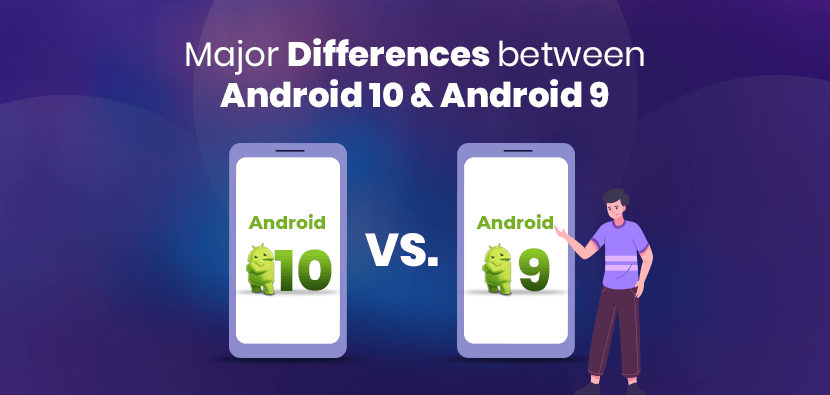Android users and developers are always curious about any updates or upcoming features. Almost every year, a new appearance is introduced to all our Android devices to make the users more engaging and active. Android 10: the biggest shift from Android Pie has taken a new turn for both the Android users and app developers.
With ‘Dark Theme’, Gesture Navigation, Privacy Controls, Focus Mode and lot more Android 10 is considered as the biggest ever release of Android OS. Around all this, the discussion regarding Android 10 vs Android 9 took the gear among all the app developers.
The motive is to know which one is better Android 9 or Android 10. Let’s discuss the recent Android OS versions here to make more clarity about different prospects of Android 10.
Key Differences Between Android 09 & Android 10
UI Design and Themes
Talking about the UI design and themes Android Pie that is Android 9 introduced a transforming version of colors to the android OS ecosystem. The app’s icons look curvier with softer edges with a more appealing feeling. The UI/UX of Android Pie presents an endearing look that has been taken to another level for Android users as well as developers.
Android 10 has introduced system-wide dark mode and excess of themes. This helps the users to customize the font size, style, and icon shape on their device. With OLED screens the users can reinvent their experience with Android 10. This will burn fewer pixels by basically turning off pixels in deliberately black regions of the display.
Battery Consumption
Google has always tried to make the system consume less battery. Through Android 9 update Google introduced ‘Adaptive Battery’ and ‘Automatic Brightness Adjust’ functionality. This improved battery levels with the changed battery scenario for Android users.
Whereas, with the dark mode and an upgraded adaptive battery setting, Android 10’s battery life it tends to be longer compared with its precursor.
Messaging and Emojis
With Android 9.0 Google becomes the second major vendor supporting emojis by introducing 157 new smile emojis. This version brings together emojis of people from different professions and a whole new section of foods and animals for the users.
Apart from this Android version has brought significant changes in the emojis to appear gender-neutral.
Using Machine Learning, Android 10 the messaging application has come up with the facility of Smart Reply and Suggested actions. It suggests quick responses to emails on Gmail that work out with few appropriate replies.
The users can instantly respond to texts or other messages without opening the app itself. The messaging capabilities got more functional with the feature like opening Maps if an address is sent, or Calendar if it recognizes a date. This enhanced the user’s experience with emojis and messages to the newer level.
Gesture Navigation Controls
Comparing Android 10 and Android 9 based on gesture-based navigations brings a lot of clarity.
The major change that has been observed that Android 10 removed the ‘Home button’ from the device’s hardware. This offered a new look that added more quickly and intuitive gesture navigation functionalities.
The user can swipe up and then press down on the device’s screen for some moment. The user can become multitasking with the latest gesture of navigation control.
The android user can easily switch between the current and previously used app with a swipe up and hold, and then slide your finger left or right.
Bluetooth, WiFi, and Other Connectivity Options
Both Android 10 and Android 9 OS versions have proven to be ultimate in terms of connectivity. Android 9introdures the functionality of connecting with 5 different devices and switch between them in real-time. Whereas Android 10 has simplified the process of sharing a WiFi password. It provided a shortcut to access network settings.
More importantly, Android 10 has a new feature that lets the users to create a QR code for Wi-Fi networks or scan a QR code to join a Wi-Fi network directly.

Fast Share
Android 9 brought the feature NFC peer-to-peer sharing method that allowed two devices to share fast when they are nearby. Android 10 has switched Android Beam with Fast Share that employs the combination of Bluetooth and Wi-Fi Direct to create a connection and transfer files faster than ever.
Notifications
Notification in Android 9 was smarter, more powerful, bundled together, and the “reply” feature inside the notification bar. The users can see images, stickers, and media in the notification bar before you open a message. With helpful previews feature the in-line reply is smarter and easier to use.
In Android 10 App notifications appear in the form of bubble chat heads that floats across the screen enables users to perform some other task while attending these notifications.
Depending on their urgency the users can also set notifications to Silent or on Alerting mode. By customizing Settings Apps & notifications the users can further tailor how notifications behave accordingly.
Privacy and Security
Google has sustained to introduce better privacy and security options for android users. To beat the competition in the market Android 10 offer a dedicated Privacy section in the settings app.
It offers various permissions apps can request for things like calendar, location, camera, contacts, and microphone.
Along this Android 10 allows the users to have better options in terms of location-access permission. The users can decide if they want to make their location accessible to third parties according to their terms.
In addition to this, to offer a robust and secure manner the Biometric API enables applications to employ the functionality of fingerprint and facial authentication.

Smart Reply
This feature of Android 10 sets this operating system version apart from the previous version. With smart replies, users can quickly reply to a message even when they are busy. Wondering how? Well, Android 10’s smart reply uses an algorithm to understand the intent of the message sent by a sender. It then shows you the possible replies by selecting which you can relieve yourself from typing the entire word or even a line.
For instance- if someone has sent you a message saying “are you coming to the party tonight”, then the smart reply will show you suggestions like “yes, I will be there” or “No, I cannot come” or “Certainly”. You can simply tap any of these suggestions and hit the send button.
Enhanced Digital Wellbeing
Android has enhanced the Digital Wellbeing feature of Android 9 Pie and made it Focus Mode in its latest version. The feature used to tell you how often you use an application. With this improved feature, users can now disable distracting applications while working. Apart from this, it also includes a Family link, which helps users to monitor their kids’ activities on their device. They can also set restrictions to limit the access of the device as well as the applications installed on it.
Read More: 5Top Mobile App Ideas
Accessibility Features
For better accessibility, Android 10 has brought something called Live Captioning. The feature implements text to your pre-recorded videos. This feature may not seem more useful since most of the videos, TV shows, and movies already come up with captions. However, this is an all-new approach from the operating system’s capability point of view.
So now you must be having an idea of the key differences between Android 10 and Android 9. Let’s throw light on the latest version of the Google’s operating system, i.e. Android 11. Yes, the operating system version released earlier this year and provided the smartphone users a plethora of features. We thought it would be great to make our users aware of the same. Check them out below:
Conversation
Android 11 has made it easier to manage all your messages under one roof. You can view, respond, and control messages across different chatting apps installed on your phone at one place. Moreover, you can also see your priority conversation (people you frequently chat with) on the lock screen of your phone.
Predictive Tools
Android 11 has many predictive tools for facilitating smart reply, app suggestions, and smart folders. The featured is powered by artificial intelligence.
Accessibility
Now you can control and manage your phone with Android 11’s voice access feature, which is pretty fast. You can also take control of the data your applications consumes.
Privacy & Security
The new one-time permission and permission auto-reset features are all set to enhance the privacy and security of your data.
Content Capture
No need to look out for third-party applications for screen recording as Android 11 is pre-loaded with this feature. Yes, you can now record it without any hassle. On top of that, you can also grab texts and images from your apps.
Device Controls
With Android 11, you can control all your devices, including lights and air conditioners, with your phone. All you have to do is to long press the power button, and it will show you all the connected devices. What’s even exciting is that you can also connect your Android 11 device wirelessly to your car; so forget carrying a cable for the same.
Hope the information was useful!

Final Thoughts
Android 10 offers smart reply and suggestion in almost all the apps, with support for 5G network and Foldable devices. The Dark Mode in Android 10 made a significant transformation in the market. Both Android 10 and Android 9 versions have introduced some revolutionary features into the market. The focus is to deliver enhanced user experience.