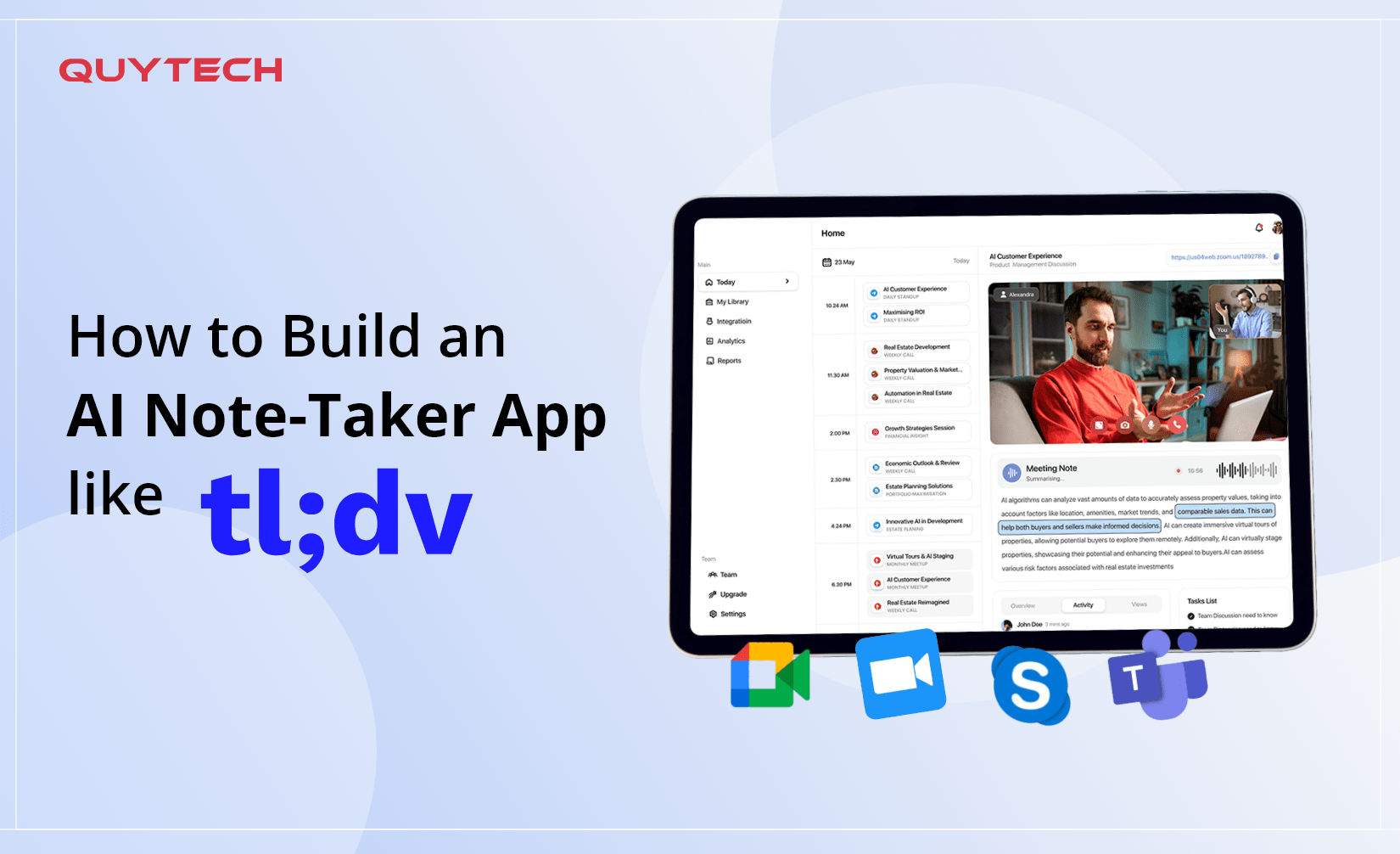The growing culture of remote working has led to a surge in virtual meetings.
In many cases, not every employee’s participation is required in a meeting, however, they need to attend the meeting to keep up with the updated information and discussions.
This approach leads to inefficiencies and reduces employee productivity. Instead, they can continue working and maintain their workflow. Another major challenge that is faced by employees during virtual meetings is they get busy creating notes and miss important conversations.
To tackle both challenges, AI note-taking apps come into play. AI note-taking apps like tl;dv have made online meetings more convenient and productive.
The tl;dv, short form for too long; didn’t view, is an AI-powered platform that takes notes, summarizes virtual meetings, creates timestamps of the whole meeting, and transcribes in real-time.
Using these apps, employees can access the meeting summaries to get key highlights of the meeting and maintain their productivity simultaneously. If you also want to build a custom AI note-taking app but don’t have a proper roadmap, then you are at the right place.
In this blog, you will get a complete guide for developing an AI note-taking app similar to tl;dv, tailored to your specific requirements. So, let’s start.
Why You Must Develop an AI-Powered Note-Taker App?
Before moving onto the development process, it is crucial to understand why you must develop an AI note-taker app like tl;dv. The top reasons for building a tl;dv-like app are as follows:
1. Enhanced Employee Productivity
Developing an AI note-taker app similar to tl;dv can enhance employees’ productivity as they can continue their work and later access important notes and summaries of the meetings.
This way, they can get insights into the meetings without disturbing their workflow.
2. Automated and Accurate Transcription
Another reason to build a tl;dv-like AI note-taker app is that it can create accurate transcriptions during the meeting.
Many times, due to a weak Internet connection or any other reasons, the participants needed help to listen properly to what the host was saying. This can lead to confusion and affect the overall motive of the meeting.
On the other side, the AI note-taker app leverages natural language processing (NLP) algorithms to convert the voice (dialogues) into texts in real-time. This way, if the audio is unclear, participants can still properly understand the conversations.
3. Contextual Understanding and Smart Summaries
AI note-taker apps can also summarize key discussions, action items, and decisions by analyzing the conversations.
Later, the app arranges them in an easily readable format, making it easier for employees to review them later without missing any essential takeaways from the meetings.
4. Improved Focus and Efficiency
Building an AI-powered note-taker mobile application can help increase employees’ focus and efficiency. During meetings, taking notes manually sometimes can distract participants from the topic.
Therefore, AI note-taker applications like tl;dv can take notes during the meeting, and participants can fully concentrate on the meetings.
5. Voice Recognition and Multilingual Capabilities
Note-taker apps similar to tl;dv have AI capabilities that can recognize multiple languages and dialects. This makes it simple for global businesses that work in multilingual environments, where they need to communicate in different languages.
The advanced speech recognition feature in AI note-taker apps captures various accents and voices, transcribes the voice into text, translates it into the preferred language, and takes notes in real-time.
6. Enhanced Security Features
Many users hesitate to use note-taker apps as they fear that important and sensitive information shared during meetings could be accessed by unauthorized persons.
However, the reality is that these apps are built keeping security in mind. The AI developers leverage enhanced security features, robust encryption, and data protection measures to ensure that all the information is stored securely.
Now, that you have understood the reasons to build an AI note-taker app, let’s move forward and explore its development process.
How to Develop an AI Note-Taker App Like tl;dv?
The following is the step-by-step process to build an AI note-taker mobile app similar to tl;dv.

Step#1. Research and Market Analysis
The first step is to research and analyze the competitors. For developing an AI note-taker app, you need to identify your target audience and think of your app’s design, features, and functionalities.
Moreover, you must also come up with unique selling propositions, advanced voice-recognition algorithms, or multiple language transcription, to make your app stand out from others.
Step#2. Design the UI
After research, start designing the user interface (UI) for the AI note-taker app similar to tl;dv. To enhance user experience, it is crucial to create an easy-to-use and visually appealing interface for the app.
Hence, to achieve this objective, you can design a minimalistic layout and keep the focus on core functions, such as start/stop recording, note-taking, transcribing, summarization, and more.
Also, use highlights to mark important sections to allow your users to find the overview of their notes, time stamps, and summaries easily.
Step#3. Develop the Core Model
Once the design is finished, proceed with developing the core model of tl;dv-like note-taker app.
Implement core AI functionalities, such as advanced speech-to-text models to empower the app to transcribe in real-time accurately. Train the model with different languages and dialects to enhance its capabilities.
Moreover, use BERT (Bidirectional Encoder Representations from Transformers)
or GPT (Generative Pre-trained Transformer) to build efficient summarization algorithms that can allow models to understand the context of meetings and create summaries of the same.
Lastly, you must add machine learning algorithms so that the app can detect action items, keywords, and important topics during meetings. Similarly, add other features to the app during this stage.
Step#4. Testing and Quality Assurance
Post-development, test the AI note-taker app to ensure that it is bug-free and is working as per the expectations.
Firstly, you must test the speech-to-text functionality to ensure that it is transcribing accurately. You can use different languages, accents, and noise levels to ensure it can work in any conditions.
Also, test the app during long meetings and share large files to ensure that it can handle heavy processing without lag or crashes.
Lastly, you can implement a feedback mechanism for the AI model where users can highlight errors or missed information. Using the feedback, the AI model can improve itself continuously and enhance its performance.
Step#5. Deploy the App
As the testing is done, deploy the AI note-taker app on the app stores, such as the App Store and Play Store. Following the necessary guidelines to publish it in the stores.
Also, market the app using marketing strategies like app store optimization, advertisements, SEO, influencer marketing, and more, to tell people about the new AI Note-Taker app in the market.
Step#6. Continuous Upgrade and Maintenance
You must monitor the performance of the app using different KPIs to get insights into how it is functioning in the market. Also, keep an eye on the users’ feedback and suggestions.
Make relevant changes and upgrade the app frequently with new features, functionalities, and advanced AI algorithms, to enhance its functionalities and maintain its relevancy in the market.
List of Top Features to Implement into AI Note-Taker App
The following are the top features to add to an artificial intelligence-powered note-taker app similar to tl;dv.
1. Real-Time Transcription
This feature transcribes ( converts) the speech or audio into texts and displays it on the screen in real-time during virtual meetings.
2. AI-Generated Summaries
The artificial intelligence capabilities summarize the meeting highlights and mention the most important points, saving users time and effort.
3. Timestamped Notes
This feature allows users to add notes with timestamps during online meetings.
4. Trim Meeting Recordings
This AI-note-taker app’s feature enables users to trim specific parts of the meeting recordings and share them with other users.
5. Multilingual Translation
With this feature, the users can translate the audio (dialogues) in their preferred language to enhance communication with people speaking different languages.
6. Built-in Dictionary
This is the AI-powered dictionary in the AI note-taker app that can be used to find the meaning of words or phrases during online meetings.
7. Cloud Storage and Sharing
Cloud-enabled storage to store meeting data, such as recordings, transcripts, summaries, and more. It also has share options to enable users to share data with different means.
8. Multi-Device Synchronization
With the help of this feature, users can access notes, recordings, summaries, and other data on different devices, such as desktops, smartphones, or tablets.
Monetization of AI-powered Note-Taker App
There are different ways to monetize the note-taker app and generate revenue from it. The commonly used ways are as follows.
- Freemium
In this strategy, the basic features are accessible for free. To access advanced features, users need to buy a subscription or upgrade to the premium version of the app. The tl;dv also works on the freemium monetization model.
- Subscription
You can make the AI note-taker app subscription-based, meaning users have to buy the subscription to access the app. The subscription plans can vary according to the targeted user base.
- In-App Purchases
Last but not least, you can use the in-app purchase model to monetize your AI note-taker app.
In this model, you allow users to pay one-time to access functionalities, such as extra storage space, additional transcription minutes, and more.
You can either one of these or even combine different monetization strategies and generate revenue from the AI note-taker mobile application.
Other AI-Driven Note-Taker Apps and Tools
The are several note-taker apps and tools, other than tl;dv. The top apps and tools available in the market are as follows.
1. Otter

Otter is one of the popular AI-powered meeting note-taker and transcription tools designed for different teams, such as sales, HR, marketing, and domains like media, education, and more.
The tool helps users to create meeting notes and summaries with action items. Also, it allows users to generate content like emails, and status updates. Moreover, users can communicate using the built-in chat feature to drive productivity.
2. Nyota

Similar to tl;dv, Nyota is another AI note-taker app designed to enhance the productivity of virtual meetings. It helps users make meeting notes, summaries, syn calendars, and gather insights from the meetings.
Nyota has features, such as morning briefing, inviting people, meeting planning, and insights, notes creating and reviewing, and more, contributing to increasing the meeting’s overall productivity.
3. Fireflies

The Fireflies is among the best AI-powered note-taker applications used by employees to automate note-taking, summarization, and transcribing. The application can sync with other CRM tools, and virtual meeting platforms, such as Zoom, Google Meet, and more.
It has an array of features, such as video and audio recording, AI-powered note-taking, transcribing phone calls, real-time communication, sharing meeting notes, and others.
4. Tactiq

Tactiq is an AI-driven transcribing tool used by people during online meetings to take notes and transcribe conversations.
It leverages the capabilities of AI to prepare notes, transcribe audio in real-time, generate meeting summaries, and make automated follow-up actions.
5. Fathom

Last on the list is Fathom, another AI-enabled note-taker created for virtual meetings. The tool can easily be integrated into online meeting tools like Meet, Teams, and Zoom.
With the help of AI, Fathom creates notes, summaries, transcribes, and highlights during and after meetings.
Conclusion
AI Note-Takers apps like tl;dv play a vital role in increasing the productivity of employees during virtual meetings. With these apps, they can focus on meetings and other work such as creating notes can be taken by artificial intelligence.
In this blog, we have covered all the stages of AI note-taker app development, along with features to add, monetization strategies, and more. To develop a custom AI note-taker, you can follow this guide or reach out to Quytech and share your ideas or requirements.
Quytech is the top AI development company that has created 100+ note-takers and transcribing tools and apps powered by artificial intelligence, generative AI, machine learning, and more. For more details, visit www.quytech.com