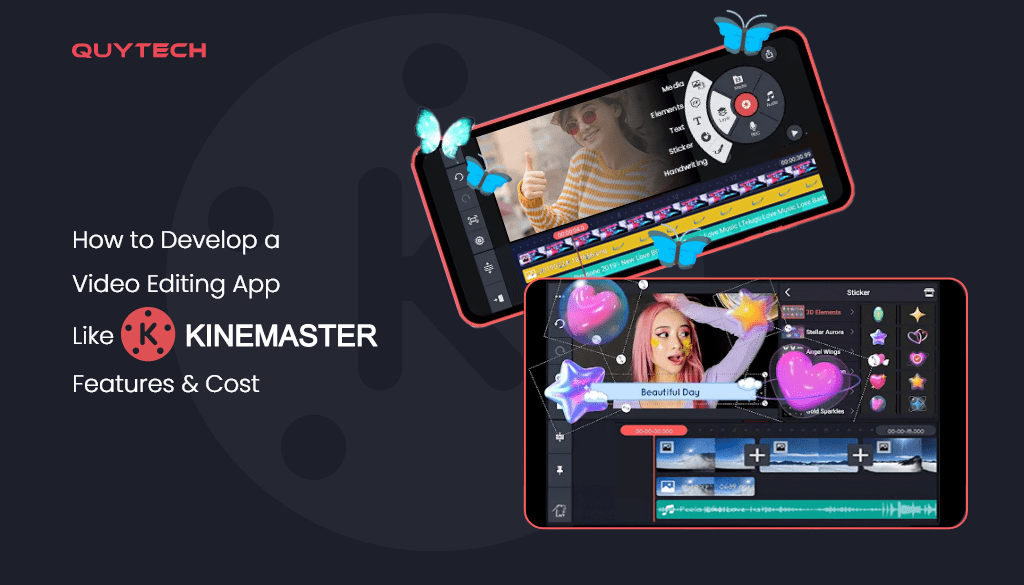The boom of Instagram, TikTok, and other social media platforms has raised the demand for video editing apps like KineMaster. Now, everyone is trying their luck in content creation and has started using various video-making and editing apps to create videos that grab the attention of the masses.
Considering this huge market, many businesses and entrepreneurs are either planning to start or have already started developing video editing apps to cater to content creators and video editors. But, the majority of them face difficulties as they do not have a proper roadmap.
Therefore, addressing this problem, we brought a complete blog on developing a video editing app like KineMaster to help build such an app.
So, let’s get started!
The Video Editing Applications: Market and Statistics

- The Global Video Editing Applications market was approximately $764 million in 2021 and is estimated to reach $1567 million by 2030, at a CAGR of 9.5%.
- According to Forbes, there are about 2 million active professional video creators, who use video editing apps.
- As per the reports, the United States is the market leader for media editing apps in North America.
- The KineMaster app has 6 hundred million plus downloads in 2024.
Key Features to Add to Video Editing Apps like KineMaster
The features play a significant role in the success of a video editing app. If you add features that grab user’s attention, it would be highly beneficial.
Thus, we recommend some key features you must add to a video editing app like KineMaster to ensure its success.

- Easy Sign-Up/Login
Easy sign-up and login processes attract users and help in retaining them. If there is a lengthy and complicated sign-up/ login process, asking for unnecessary details, the users will get irritated and uninstall the app.
Thus, it is crucial to provide an easy and seamless sign-up/login feature. Moreover, signup via various social media accounts is a worth considering option for the sign-up/login feature.
- Smooth Imports of Media Files
For video editing apps like KineMaster, users must import media files (videos) from their phone gallery to the app. It will not be a good user experience if this transfer of files takes time.
However, you should focus on providing a smooth import feature to ensure the files will be transferred from the gallery to the app quickly and hassle-free.
- AI-powered Editing Assistance
The editing feature is the core of your video editing app like KineMaster. Thus, you cannot compromise on its quality and interface. You must offer various video editing tools and options to provide your users with a better video editing experience.
Reverse Video, Picture-in-Picture, Trim and Slipt, Transitions, Filters and Effects, Speed Control, and Audio Adding are a few options that you can provide in your app.
Additionally, you can leverage the latest technologies, such as Artificial Intelligence in video editing apps making the feature more advanced and enhancing the editing experience of the users.
- Offline Editing
The Offline Editing feature can allow users to edit their videos with an internet connection. There are many times when users are not connected to or there is a poor internet connection.
In such cases, the flow of work of video editors gets disrupted. Therefore, the Offline Editing feature can play a vital role by allowing users to edit their videos without any issues.
- Social Media Sharing
The Social Media Sharing feature is the best option to allow users to share their edited videos on their social media accounts, such as Instagram, Facebook, Snapchat, X, and more.
Nowadays, people are eager to share their talent, work, and achievements on social media. Thus, this feature will be a plus point for your video editing application.
- Cloud Storage
The file size of the editing videos is usually larger than the normal videos as new elements are added to them. As a result, it takes up the storage space of the user’s devices very quickly.
To tackle this, the Cloud Storage feature will be very beneficial, which allows users to save their videos on the Cloud, saving the internal storage of their smartphone devices.
- Multiple Payment Options
Providing multiple options for payment can be a masterstroke to make your video editing app a success in the market.
Consider adding multiple payment channels, such as credit cards, mobile wallets, PayPal, net banking, cryptocurrencies, etc. This way, you will provide your users with multiple options to pay for premium tools and features in the video editing app.
- Help and Support
It is a must-have feature for developing your video editing app like KineMaster. Your Users might need assistance regarding using your video editing app. Therefore, they can use the Help and Support feature to address all their issues.
To make it unique and user-friendly, consider adding an AI-powered chatbot to address basic issues related to the app whereas complicated issues can be resolved by a human customer support executive.
So, these are the must-have features you should consider adding to your video editing app. Now, let’s proceed to the development process of a video editing app like KineMaster.
Steps to Develop a Video Editing App like KineMaster
Below is the step-by-step to develop a video editing app like KineMaster

- Research the Market
Before beginning your video editor app development, thoroughly research the market and the competitors, mainly KineMaster, Inshot, GoPro Quik, Adobe Premium Pro, PowerDirector, and others.
Carefully analyze how different apps work, their features, their user’s size, and what value they provide. Researching will help you in designing your video editing app accordingly.
- Partner with Reliable App Development Partner
For developing a video editing app like KineMaster, you will need expert assistance from professionals in the industry. Thus, partner with a reliable app development company to develop your app successfully.
Another option you can choose is to hire dedicated app developers on a contract basis and build your in-house development team. Choose the one that best meets your requirements.
- Prepare the Wireframe
After partnering with your reliable app development company or building your in-house development team, brainstorm various ideas and concepts and prepare the wireframe of the video editing app.
Finalize the features you want in your app, design its user interface, decide the monetizing strategies, etc. The development process gets smooth and easy when you have all these details in advance.

- Develop an MVP
Before developing the final app, we recommend you start with an MVP. An MVP is a basic version that helps to understand the app’s functioning. Moreover, you can also use it as a “Beta Version” to get feedback from the users.
- Develop the Final Version
After gaining insights by using your app’s MVP, proceed to develop the final version of your video editing application. Add all the features you want to provide, design an organized user interface, and add third-party integrations, such as payment gateways.
- Testing
No matter what, never launch your app without testing and quality assurance. Testing will ensure that your video editing app like KineMaster is functioning perfectly.
Test your app on different devices and platforms like iOS, Android, and more. Proceed for app launch only when you are fully satisfied with the functioning of your video editing app.
- Launch your Video Editing App
Now, it is the time to launch your video editing app like KineMaster in the market for general public use. Publish your video editing app on the Play Store, and App Store, with complete details of the app.
You can also add your app’s download option on your website so that users who visit your website can download it from there.
- Market your App
Do you want millions of people to use your video editing app? If yes, then you should market it as much as you can using different marketing channels and strategies.
You can market it through paid ads, influencer marketing, SEO, app store optimization, collaborations, and more. You can also offer a free trial for a limited time offer for your video editing app to enhance its downloads.
Technology Stack to Develop a Video Editing App like KineMaster
The technology stack you will require to develop your video editing app like KineMaster.
| Component | Technology Stack |
| Operating System | Android, iOS |
| User Interface | Android SDK, iOS SDK |
| Front-End | HTML, CSS, JQuery, JavaScrpit, React Native |
| Back-End | Java, Kotlin (Android)Objective-C, Swift (iOS) |
| Video Playback | FFmpeg, ExoPlayer (Android)AVFoundation (iOS) |
| Video Rendering | OpenGL ES, Metal (iOS) |
| Audio Processing | OpenSL ES (Android)AVFoundation (iOS) |
| Effects and Filters | OpenGL Shading Language (GLSL) |
| Storage | SQLite, Room (Android)Core Data (iOS) |
| Networking | HTTP, RESTful APIs |
| In-app Purchases | Google Play Billing (Android)App Store In-App Purchases (iOS) |
Monetizing Models for Video Editing App
To generate revenue from your video editing app like KineMaster, you must monetize it using the right monetizing models. We have provided a few of them that you can use for your video editing app.
- Freemium
This is a model where you offer basic features for free but the user has to pay to use the premium features.
- Subscriptions
You can use a subscription model where users pay you monthly, quarterly, or yearly subscription fees to use your video editing app.
- Ads
You can also run paid ads and generate revenue from your app. But remember to run ads that are relevant to your app and don’t overdo it.
- In-App Store
It is one of the popular video editing app monetizing models. In this, users can buy various premium tools, elements, filters, etc., from the store in the app.
Using these models, you can generate additional revenue from your video editing app like KineMaster. Either, you can use any of the above-mentioned models, or you can also combine different models to monetize your app.
How Much Does it Cost to Develop a Video Editing App like KineMaster?
It is quite difficult to state the exact cost of developing a video editing app because the cost is determined by the following factors:
- Platform of the app ( Android, iOS, or cross-platform)
- Development team size and location
- Features of the app
- Advanced technologies
- Complexity of the app
- Testing and Quality Assurance, and more.
However, to give an estimated amount, we would say, that it may cost between $ 30,000 to $ 80,000, or more, depending on the aforementioned factors.
Conclusion
The video editing apps like KineMaster are gaining immense popularity. This is particularly because of the growing numbers of social media users and content creators across the world. They want video editing apps that they can use to edit and share their videos on the go.
If you provide your users with an easy-to-use video editing app with advanced features, it is assured that it will attract a large number of users in less time. So, if you are ready to disrupt the market with an intuitive video editing app, contact our experts today. We will guide you through the complete process of developing your app.
FAQs
Q1. What are some of the key features to add to a video editing app like KineMaster?
Some of the key features to add to a video editing app like KineMaster are:
- Easy signup/login
- Smooth imports of media files
- AI-powered editing assistant
- Offline editing
- Social media sharing
- Cloud storage
- Multiple payment options
- Help and support
Q2. How can to monetize a video editing app?
You can choose different monetizing models, such as freemium, subscriptions, ads, and in-app stores, to monetize a video editing app.
Q3. How much does it cost to develop a video editing app like KineMaster?
The estimated cost of developing a video editing app like KineMaster starts from 30,000 to $ 80,000, or more, depending on various factors.
Q4. What are some popular video editing apps?
Some of the popular video editing apps are
- KineMaster
- Inshot
- GoPro Quik
- Adobe Premium Pro
- PowerDirector, and others.
Q5. Will it be a good idea to develop a video editing app in 2024?
Yes, it is the best time to develop a video editing app like KineMaster, because of the rising number of social media users and content creators. There is a huge demand for video editing apps that can help in editing videos on the go.